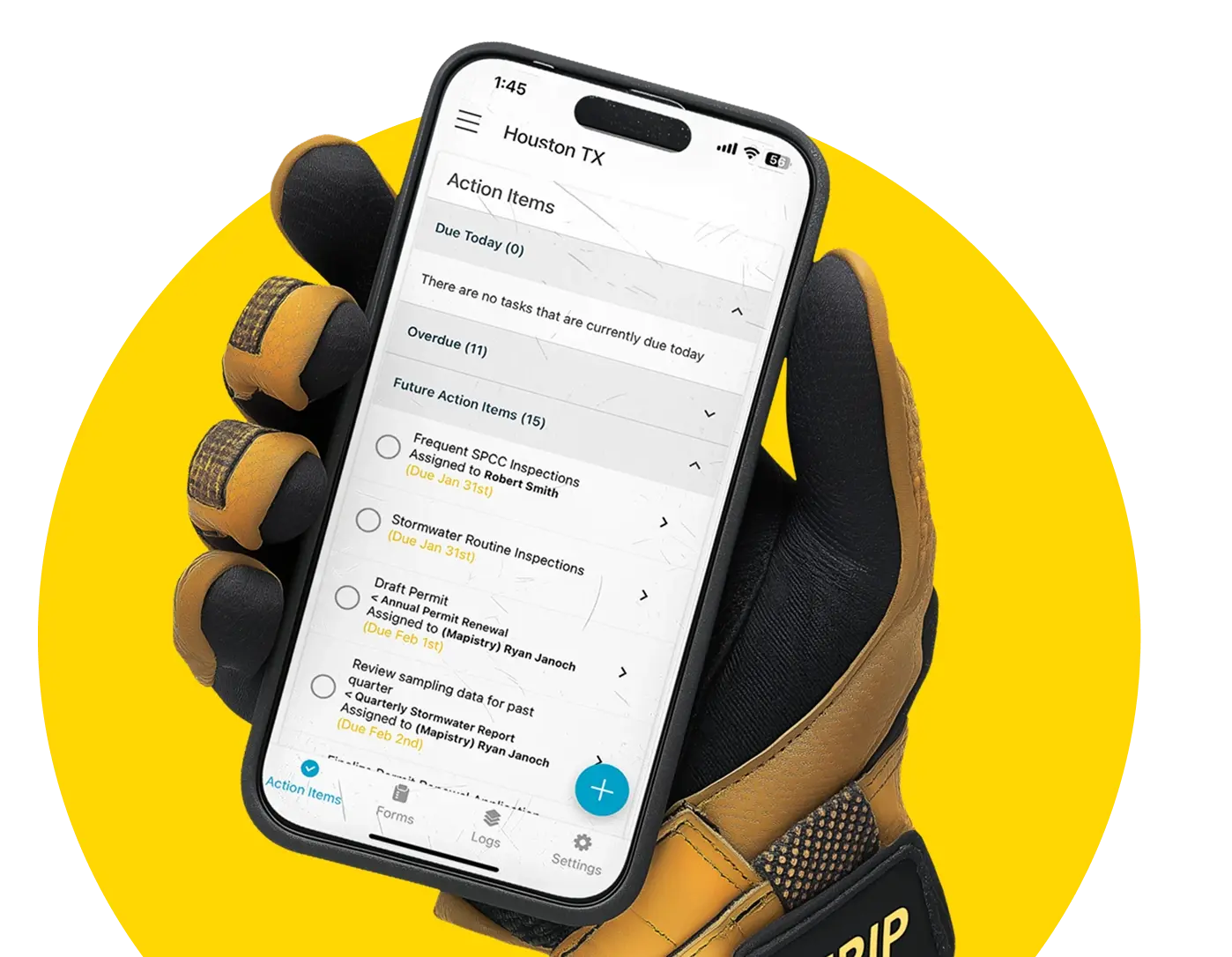Getting started
with Mapistry
Overwhelming software roll-out? You won’t find that around here.
Mapistry makes it easy to get started for both environmental and operations teams.
step 1
Setup
Duration: 1 month (one site)
Don’t worry about a big implementation projecct. To get started, just send us your spreadsheets, files, permits, or due dates. We’ll set Mapistry up for you.
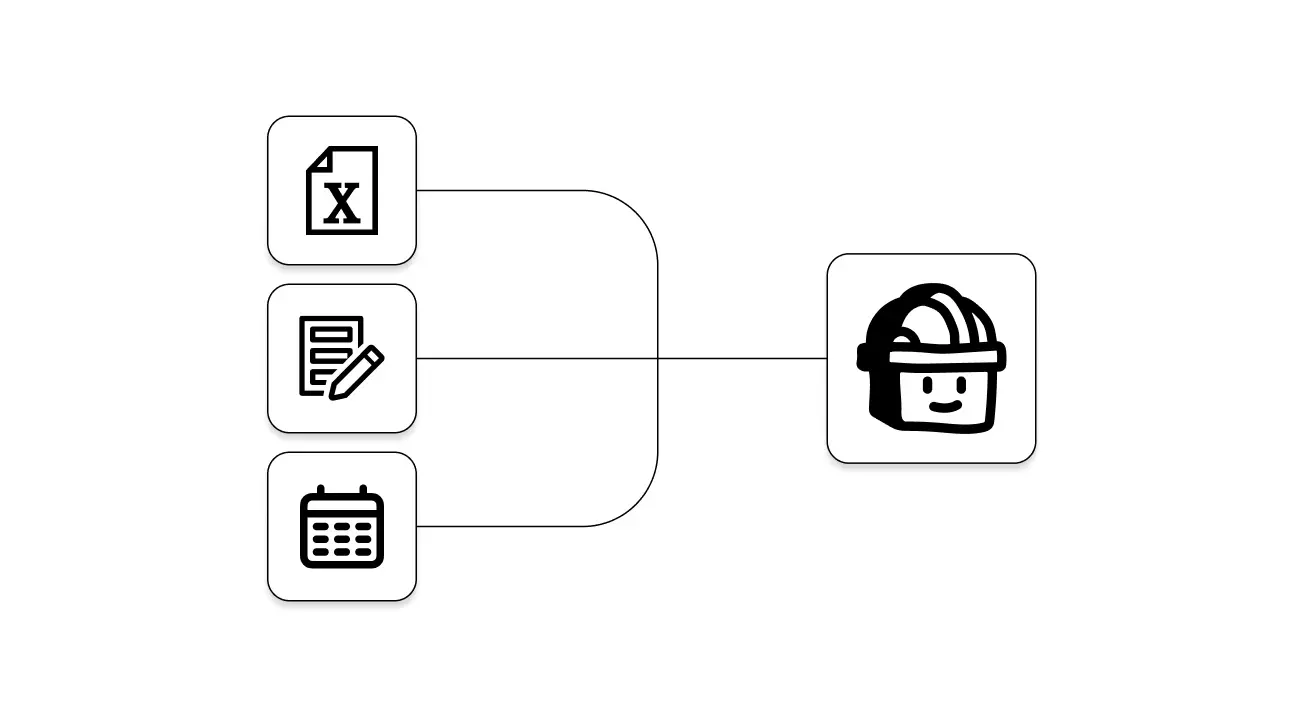
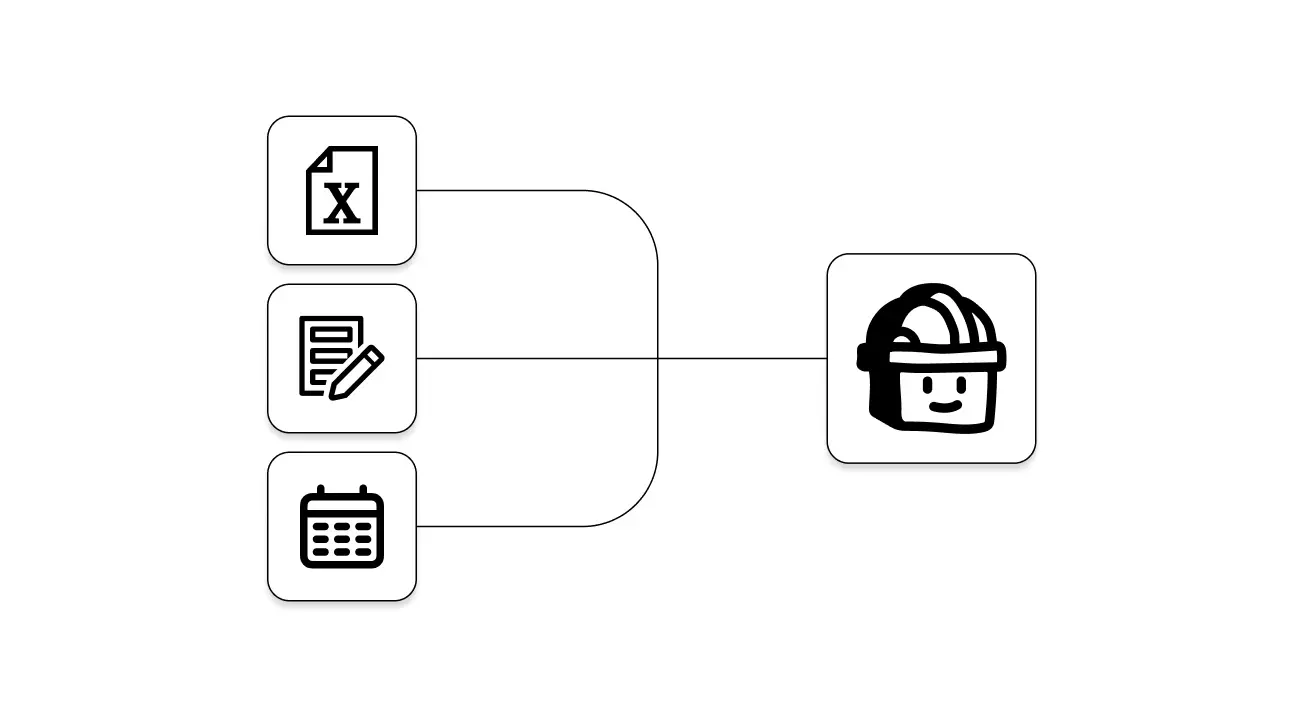
step 2
Integrations
Duration: 1-3 months (depending on how many systems are involved)
Mapistry integrates with 100s of systems and sensors. Is your IT team already busy with other projects? Our implementation team is happy to support the integration process.
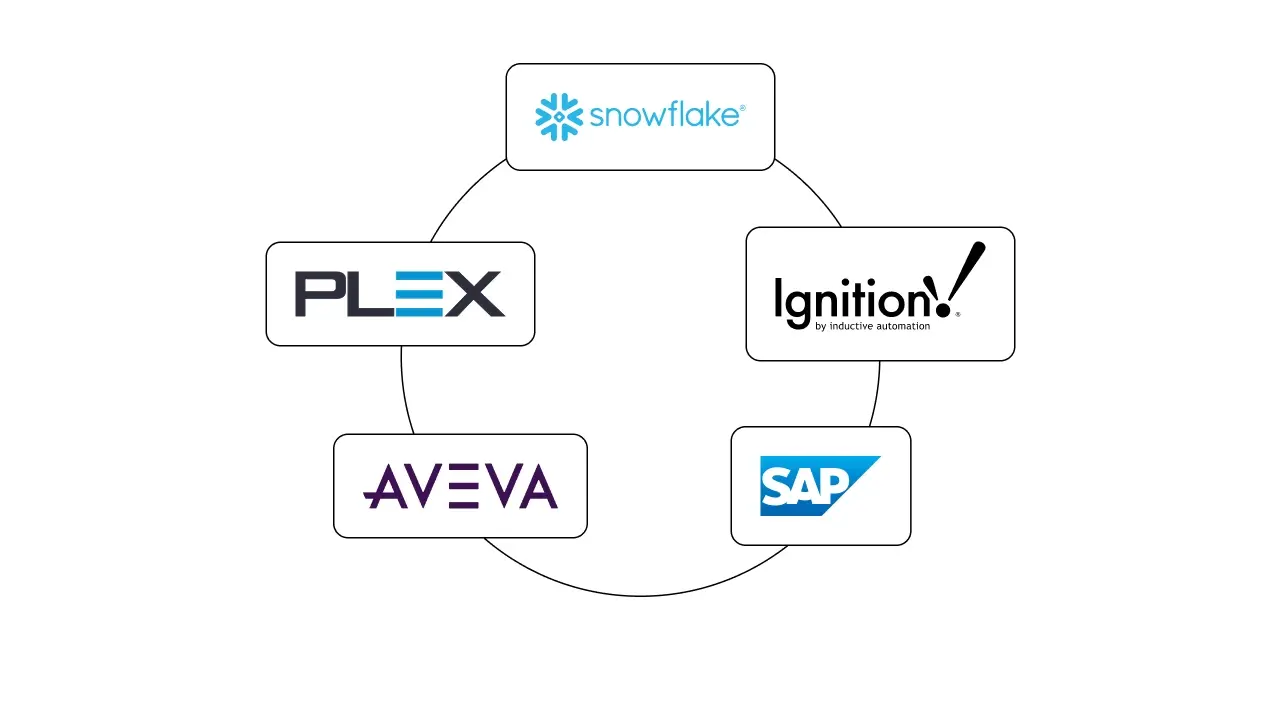
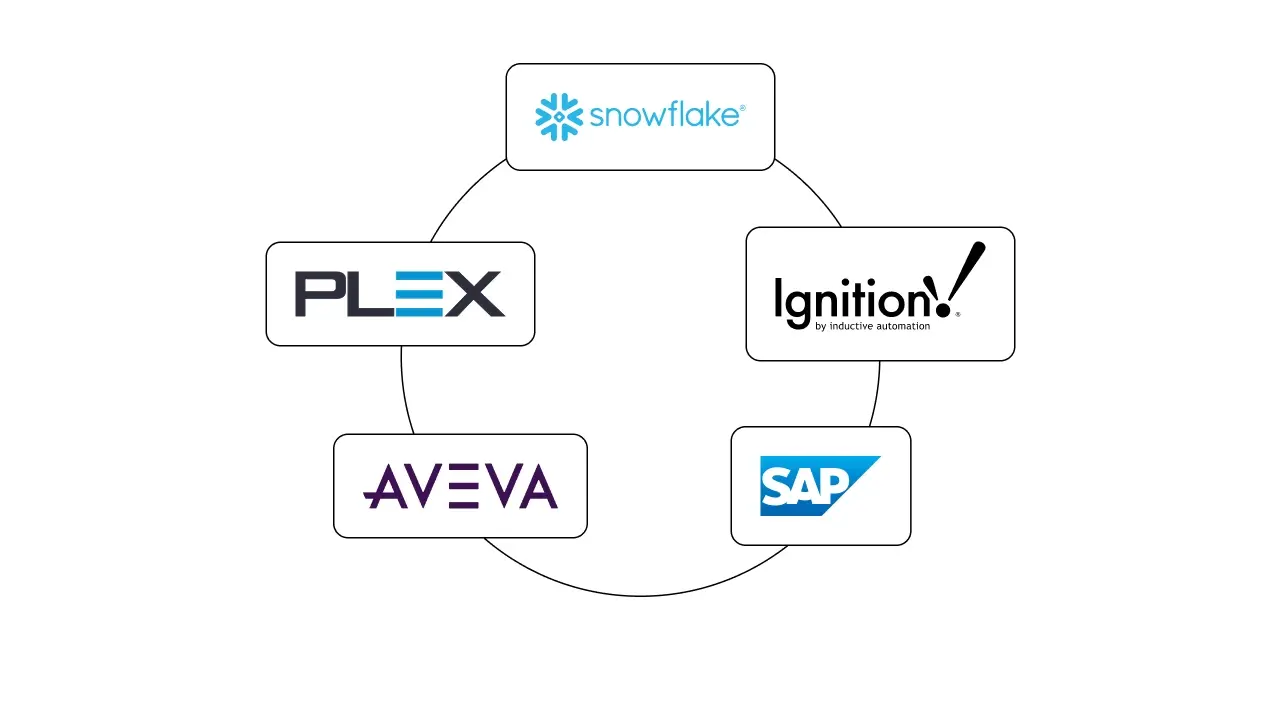
step 3
Training
Duration: 1-2 weeks
No matter if you’re a techie or software newbie - our team will create an individual onboarding program to help you make the most of Mapistry.


step 4
World-class customer service
Duration: Any time you need help.
Our in-house support team is here to help whenever you need it. Reach out via email or live chat, and we’ll resolve your issue as soon as possible – often within the same day.
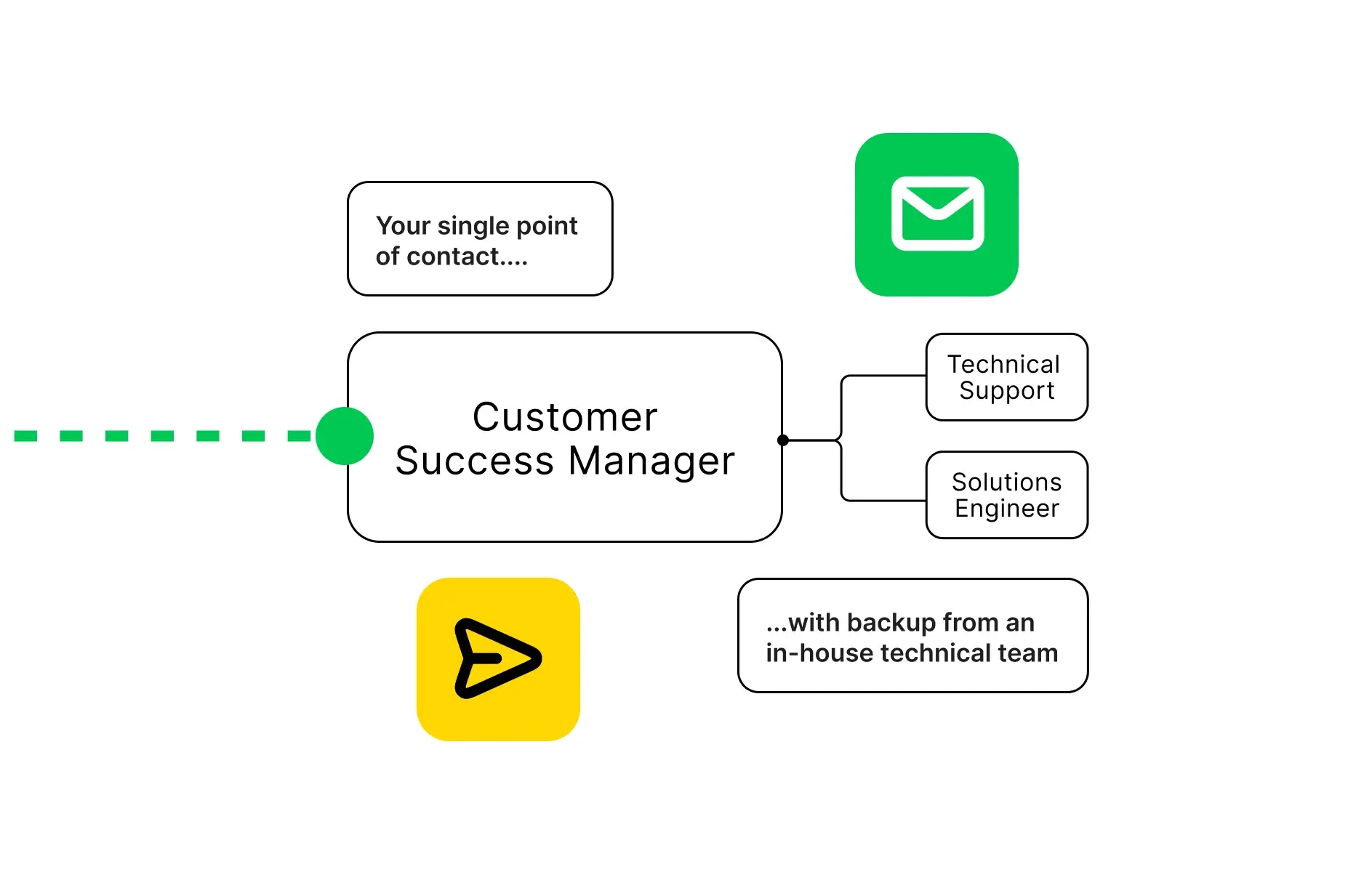
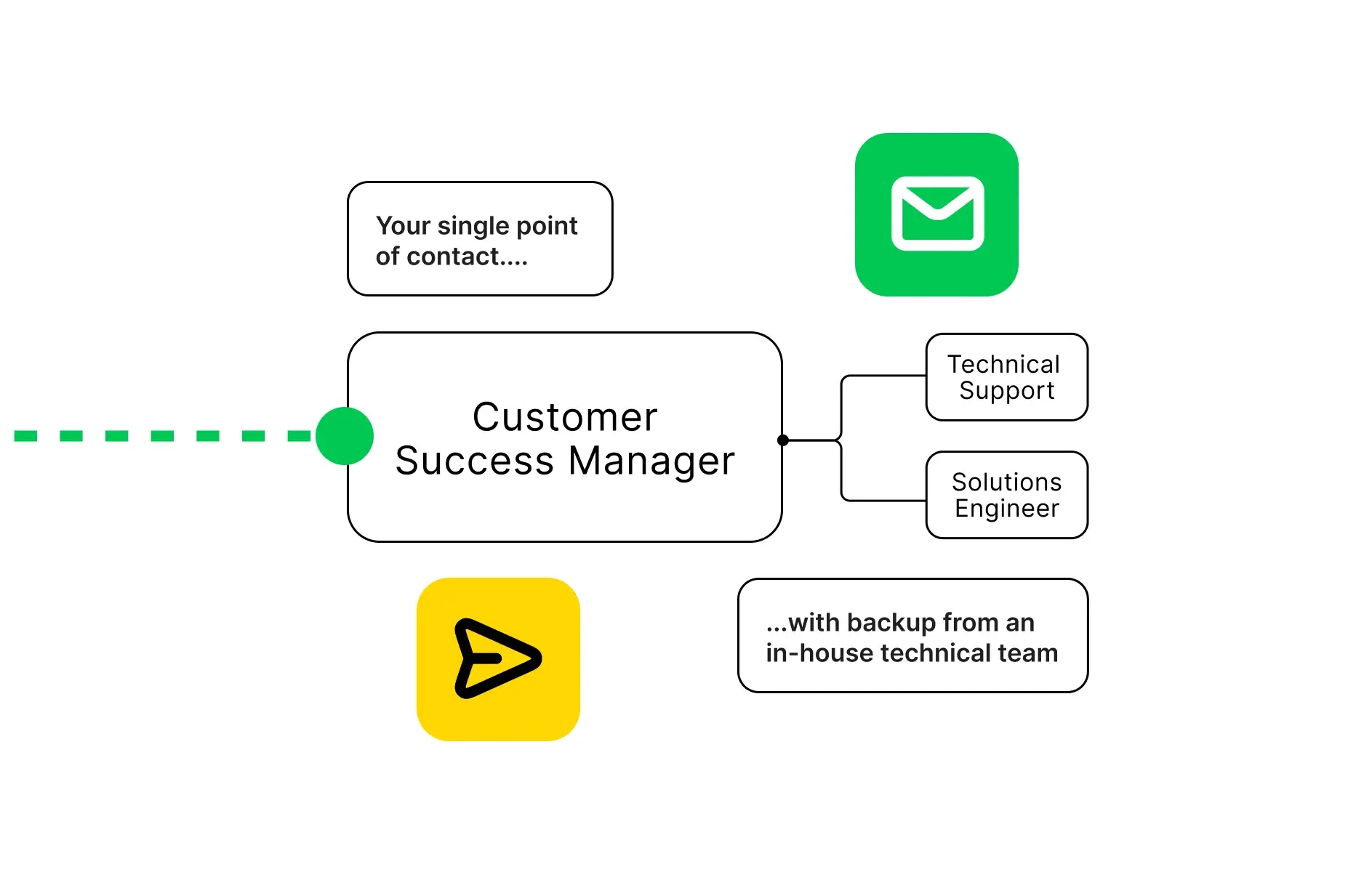
Frequently
asked questions
Do you have a road map / guide for the process of setting Mapistry up?
Yes! Our typical implementation process follows these key stages:
- Initial Kickoff: We start with a kickoff call involving our team and your key stakeholders to establish project goals and overview.
- Documentation and System Review: Working with your team, we'll identify the necessary documents and dive into the specifics of your existing systems, including logs, forms, and data.
- Configuration Sessions: We conduct weekly or biweekly working group meetings (30-60 minutes) to:
- Review and refine system configurations
- Discuss and design forms
- Address specific questions and requirements
- Behind-the-Scenes Setup: Between our configuration sessions, our team actively works on system implementation and customization.
- QA and Launch: We'll schedule a final QA meeting to ensure everything is set up correctly, followed by comprehensive team training and system launch.
What support is provided?
Reach us via email at help@mapistry.com or use the live chat feature on our website.



%201%20(2).png)
.png)
.svg)