Logging In For the First Time
Welcome to Mapistry! Let's setup your login credentials.
💡Users must complete this process from a desktop or laptop computer, not a mobile device.
You'll receive an email invitation that looks something like this 👇 Click the blue here link to create your account. Take note of the helpful links that come with!

💡If you can't find the email invitation, check your spam folder. Search for the subject line "you have been invited to join a Mapistry site".
Enter your name, title, set a password, and accept the terms and conditions. Click "Sign Up" when you're finished.
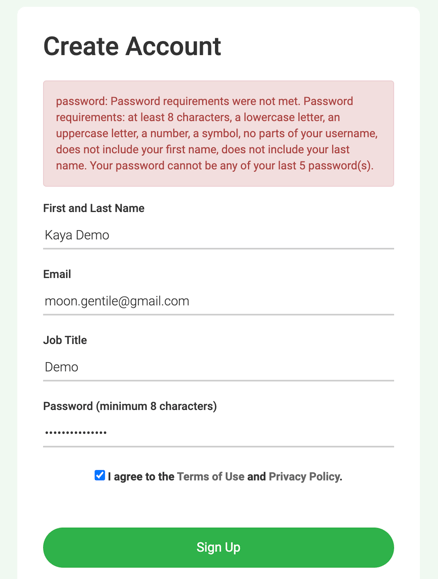
💡 Your password must meet all of the following criteria:
- At least 8 characters
- Contains both an upper case and lowercase letter
- Contains a number
- Contains a symbol (like ~`!@#$%^&*)
- Does not contain your first name, last name, or username
- Is not equal to any of your last 5 passwords
Lastly, you'll select a security question and give the answer. If you ever forget your password, you'll need the answer to reset it. Click "Save Security Question" when you're finished.

💡Be careful to choose a question you'll always know the answer to, taking note of any spaces.
That's it! You only have to complete this process once. You should be able to login using those credentials going forward.
End of Article
Support
If you have any questions or need further assistance, please e-mail help@mapistry.com or call (510) 313-1422.
