Accessing Your Notification Settings
First, click on the settings icon in the lower left-hand corner of your screen. Select Settings.
.png?width=670&height=354&name=Screen%20Shot%202023-04-17%20at%2016.25.50%20(1).png)
Once in the settings module, you can adjust notifications for overdue tasks (such as corrective actions or inspections), upcoming tasks, and weather notifications.
If you would like to receive weekly reminders about upcoming and overdue tasks and inspections, turn on Overdue Task and Upcoming tasks in the Weekly Notification section. You can receive notifications for tasks and inspections that are only assigned to you, or you can choose to receive notifications for all tasks and inspections, whether or not you are assigned. You can now also choose to receive Water Exceedance email notifications that will notify you if limits are exceeded.
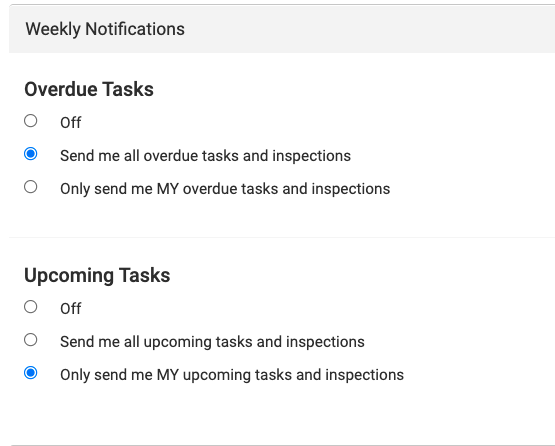
End of Article
Support
If you have any questions or need further assistance, please e-mail help@mapistry.com or call (510) 313-1422.