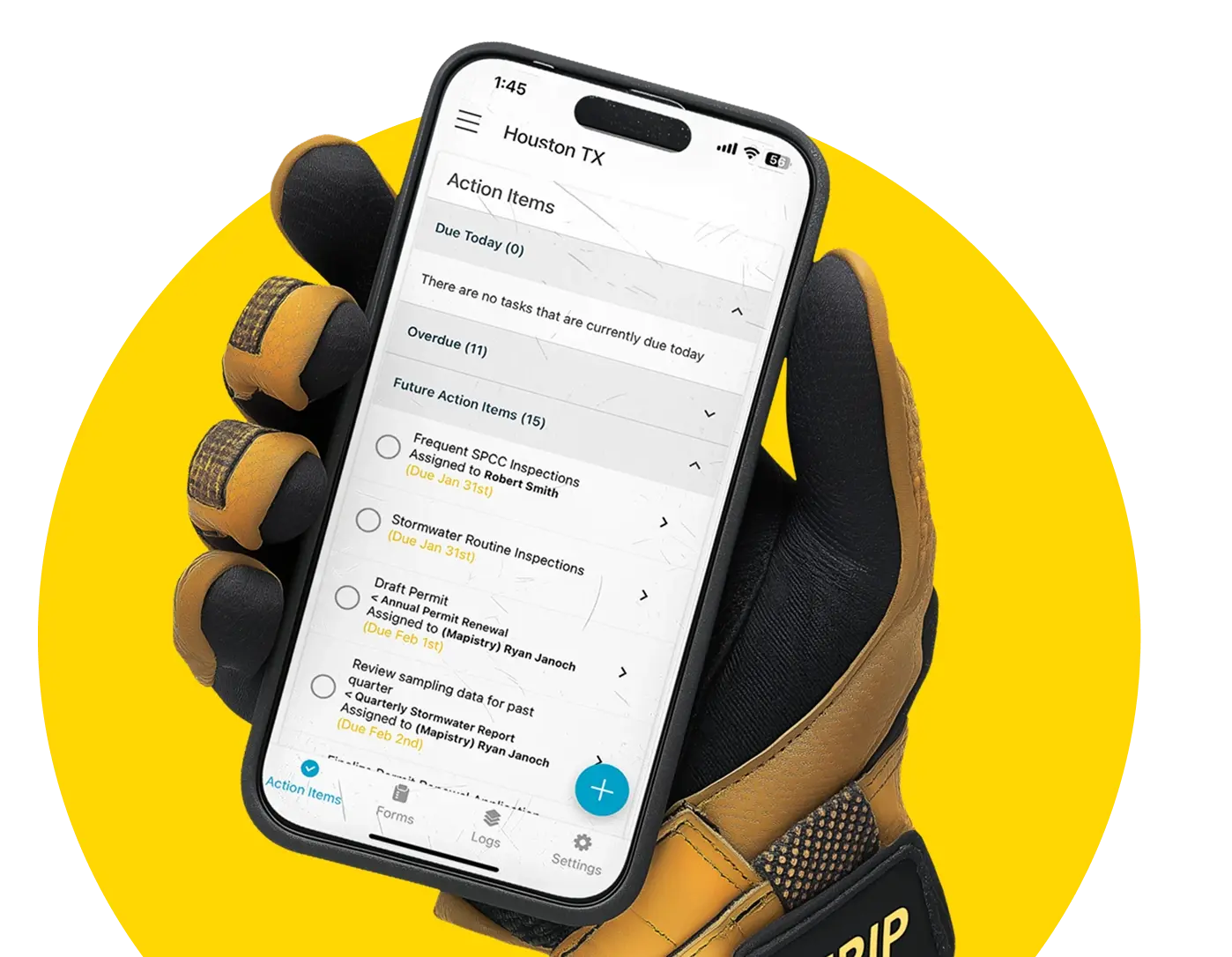Stormwater Compliance Rainy Season Refresher: QSEs, Rain Logs, and the Sampling Sweet Spot
“It’s already November?! What’s a QSE again? When should I sample? Are there better or worse times to sample?
Why should I keep a rain log?” With rainy season approaching fast, it’s time to review some important industrial stormwater compliance concepts in order to be prepared to collect great samples! Sampling correctly at the right time can keep you in compliance. In this blog post, we’ll review
1) what a Qualifying Storm Event (QSE) is,
2) how to find your sampling sweet spot, and
3) why it’s important to keep a rain log!
What’s a QSE and when do I sample?
In California, QSE stands for Qualifying Storm Event. Samples you collect during these events will count towards the sampling events required every reporting year.
Four samples per discharge point must be taken in a reporting year (July 1 – June 30). This includes 2 samples per discharge point for July 1 – December 31 and 2 samples per discharge point for January 1 – June 30. Understanding the definition of a QSE is essential to know when to collect a useable sample. The following are characteristics of a QSE:
- A storm event that produces discharge (stormwater runoff) from at least one discharge location
- This discharge must be preceded by 48 hours of no discharge from any on-site location.
So, you have a QSE! Now what? First, let’s review the sampling requirements. Samples must be taken during operating hours and when it is safe to sample.
You have 4 hours from the start of discharge at each discharge location to collect your sample. That means if the discharge from DP-1 begins at 9 am, you have until 1 pm to collect your sample at DP-1. If DP-2 begins to discharge at 10 am, you have until 2 pm to collect your sample at DP-2
Example Scenario
This requirement can be a bit confusing. We can break it down in a scenario to clarify what it means. Assume the facility in the scenario has 3 discharge points: DP-1, DP-2, and DP-3. On October 3rd, there is a QSE that only results in discharge from DP-1 and DP-2 while DP-3 doesn’t discharge. You sample from DP-1 and DP-2, and take note that DP-3 did not discharge. On October 20th, there is a QSE that results in discharge from the same 2 discharge points (DP-1 and DP-2) and not DP-3.
You collected samples for DP-1 and DP-2 and noted that DP-3 was not discharged. You have now met the required number of samples for DP-1 and DP-2 for the July 1 – December 31 period and should monitor DP-3 closely for discharge because it hasn’t been sampled yet.
Another QSE on November 1 resulted in discharge from all three locations. If you wish, you may sample from only DP-3 for this event since it is the only discharge point still requiring sampling. If another QSE resulting in discharge from DP-3 occurs before December 31, you should sample DP-3. Then you will have met the requirements!
You have sampled all discharge locations twice from July 1 to December 31. However, if no QSE is resulting in discharge from DP-3 by December 31, you should be prepared with notes explaining why the second sample for DP-3 was not collected (something like no QSE was resulting in discharge from DP-3).
Finding your sampling sweet spot
Now we know the sampling requirements, but is there generally a better time to sample than others? Yes! If possible, avoid sampling the first flush. First flush is the initial discharge from a storm event.
At this time, there is typically a higher concentration of pollutants in the discharge than in the remainder of the discharge. This is because all the pollutants collected at your facility during the dry season are picked up by the first flush. The quality of runoff should improve after the initial discharge.
Because the first flush is typically dirty, but you have 4 hours from the start of discharge to sample, the sampling sweet spot is usually between 2-4 hours after first discharge. However, don’t let the storm pass! If your discharge point stops after a QSE, even if it begins to discharge again later, the storm event has passed, and you may no longer collect a sample for this event.
Once discharge stops, the next 48-hour period of no discharge begins for the next QSE. It started raining, and the facility was closed. No problem! If stormwater starts to discharge within 12 hours of a facility opening AND stormwater runoff is still discharging, you still have 4 hours from when your facility opens to collect a sample.
Example Scenario
If a facility’s hours are 9 am – 5 pm and stormwater discharge begins at 9 pm or later and continues throughout the night, you have until 1 pm (4 hours between 9 am and 1 pm) to collect a sample if the facility continues to discharge. However, if discharge begins at 7 pm, you cannot collect a sample the next day because there will have been more than 12 hours of discharge when the facility opens again.

Why should I keep a rain log?
Violations of the industrial general permit (IGP) can result in litigation and financial penalties. In California, violations of the IGP for stormwater discharge can result in up to $53,484 / day in fines (up from $37,500 in 2015)! The last page of a Notice of Intent to Sue often contains a list of every day that it rained over 0.2 inches in the area of the facility in question.
For this reason, it is essential to keep track of when it rained, whether you sampled or not, and any notes you may have for every storm event to be able to offer more details in your defense. If you have these details, you can push back on the discharge allegations and not sampling.
A rain log is highly recommended to provide the most detail for every rainy day and consolidate this data in one place. Good rain logs keep track of the days it rained, the rain start and end times, whether samples were collected, notes and/or pictures of discharge points, and the amount of rain. Keeping track of all the details can be a pain.
Some facilities keep rain logs in binders, on Excel sheets, or a clipboard. However, this may result in missing or lost data and not every rain event being logged.
We use data from Weather Underground to notify you when you have over 50% chance of rain on your site (to let you know you may want to prepare for sampling) and to automatically log the amount of rain using data from the weather station closest to your location. It will pop up on your stormwater dashboard looking something like this:

When you see an upcoming rain event at your facility, you can click on it, confirm or deny that the logged event is correct, and make any changes or add notes/pictures. If it rained and you do not see an event on the rain log, you can add it simply by pressing the plus sign.
 If you want the automatic rain log to be even more accurate and you have a rain gauge on site that can link up to wifi, you can link it to Weather Underground so Mapistry can pull the data for your rain log from your rain gauge on site.
If you want the automatic rain log to be even more accurate and you have a rain gauge on site that can link up to wifi, you can link it to Weather Underground so Mapistry can pull the data for your rain log from your rain gauge on site.



%201%20(2).png)
.png)
.svg)