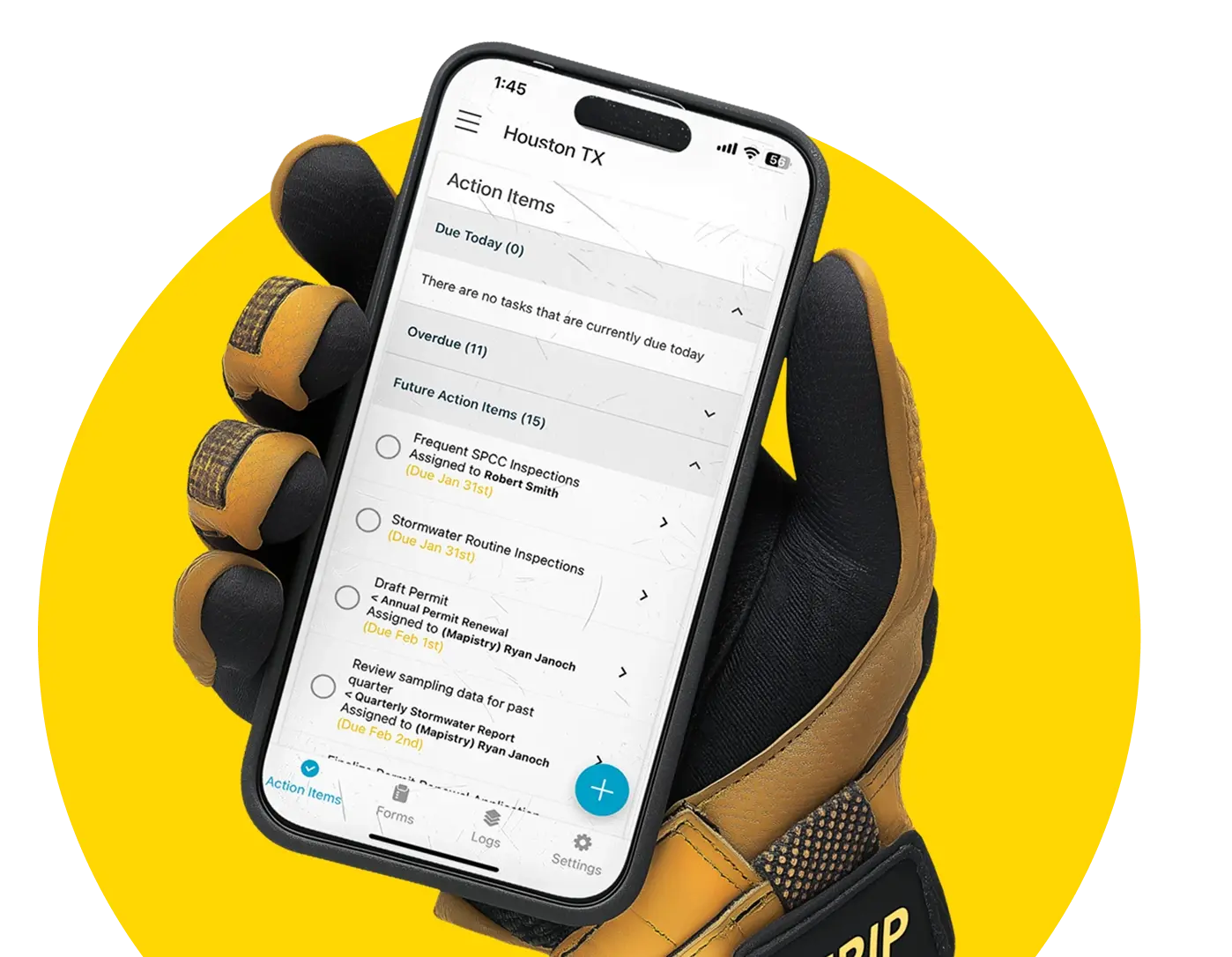How to Manage Air Equipment Inspections with Mapistry
With air compliance regulations continuing to evolve and local communities becoming increasingly engaged, now is the time to ensure your team is on the right track to meet air compliance standards.
One essential step towards this goal is putting a system in place to minimize the time environmental leaders spend tracking down and updating inspection forms. Plus, a digital system enables collaboration and compliance across teams and facilities, regardless of where their office is today, whether it’s a spare bedroom or a factory.
This will in turn maximize the time and strengthen the tools leaders have to proactively stay on top of their organizations’ concerns and compliance.
Mapistry is a proud advocate of the digital transformation movement to empower EHS leaders with a trustworthy digital system of record and, therefore, is excited to announce the newest feature of the Mapistry Air Suite: The Air Equipment Inspection form!
Now available with our production log and production limit monitoring widgets, this new functionality allows facilities with air equipment, such as baghouses and other dust collectors, to record pressure drop readings, particulate breakthrough issues, and corrective actions in one digital form.
Users can fill out forms and assign corrective actions on our mobile application, and those gaps are automatically routed to the assignee via our notification system. If the facility has spotty Wi-Fi or data, users can even rely on offline capabilities to meet inspection requirements in the field.
As air permits are updated and new equipment is cleared for use on-site, all future forms can be remotely updated by navigating to the template and adding or eliminating inspection items.
No more printing and replacing a quarter’s or year’s worth of paper for one permit update! No worrying about having the correct version or different sources listed on the inspection forms!
How it works
To help keep track of updated permits, frequencies can be changed throughout the year to best reflect what each facility requires. Additionally, the history of each frequency edit can be seen in the same frequency setting page to audit and ensure permit conditions are met.
Need to export files for external reporting? Inspection forms can be downloaded in this new calendar widget. Enter the “Download Inspections” portal and select the date range of inspections you want to capture. You can quickly access and export inspection records for regulatory reporting, inspections, or just internal audits.
This new addition aims to eliminate the headache of form binders and help move our community in a direction that allows facilities to move ahead of evolving regulations.
Interested in learning more about how Mapistry can help with your digital transformation in air compliance? Get in touch.



%201%20(2).png)
.png)
.svg)